Simple prompt templates for better LLM results today
Are you getting generic, shallow responses, even for fairly easy tasks? Are you spending as much time cleaning up an email draft you got from an LLM as it would have taken you to write it in the first place? You might benefit from a prompt template!
It’s a simple structure you can use anytime you’re not sure how to phrase your ask.
You are a {role}.
Here is some context: {context}.
Based on this information, please {instruction}.
Provide the output in the following format: {output format}.
This template is deceptively simple, but it works because gives the LLM lots of specific details, to work with.
Why This Template Works
Set the Role
Framing the AI as a “grant reviewer,” “communications officer,” or “policy analyst” helps it tailor its responses. You can even give its fictional persona some accolades: “the best social media marketer in the world,” or “a pulitzer prize winning journalist.” Why not?Give Context
Give it lots of documents! Feeding in your mission statement, past reports, or a few bullet points helps the AI anchor its output in the specifics of what you need.Quick tip: LLMs search attached documents, but if you copy and paste context directly into the chat, it gets more heavily used. Copy and paste pieces of context that you want to make sure it uses directly into the prompt itself. If you want the LLM to only refer to documents for particular aspects of the output, add them as attachments and ask it to use the tone of attachment A, the methods of attachment B, and the structure of attachment C.
Be Direct About the Task
Saying “summarize,” “rewrite,” or “draft an outline” is much more effective than “help me.”Request a Format
Whether you want a bulleted list, a table, or a polished paragraph, specifying the format helps you get something ready-to-use. Rather than “a brief",” try “a 4 page brief written for executives at a private foundation in a professional and friendly tone with the purpose of persuading them to fund the program.”
When This Template Shines
The one-shot template is excellent for:
Low- to medium-stakes tasks: everyday writing, prep materials, repurposing content from one audience or format to another.
Tasks you already understand well: when you know the facts but want a fresh draft or perspective.
Quick drafts: summaries, outlines, short lists, or first versions of text.
Structured outputs: checklists, tables, or side-by-side comparisons.
Where It Falls Short
Because it’s a single, simple prompt, this template isn’t great for:
Complex or interdependent projects (like grant proposals) where accuracy and coherence build across sections.
High-stakes outputs (like performance evaluations or public statements) that need nuance and fact-checking.
Tasks that require iteration: a single prompt won’t capture subtle refinements unless you follow up with additional prompts.
Exploring uncertainty: it’s less helpful for open-ended brainstorming or sense-making, where a multi-step process works better.
Don’t worry, we will get to approaches that work for these instances next week!
Everyday Examples
Grant Support
You are an excellent grant-writer.
Here is some context: our mission statement and draft proposal text.
Based on this information, please draft three possible introductory paragraphs.
Provide the output in paragraph form.Meeting Prep
You are a nonprofit strategy consultant.
Here is some context: the agenda and key questions for tomorrow’s board meeting.
Based on this information, please suggest three likely concerns the board may raise.
Provide the output as a bulleted list.Communications
You are a social media manager.
Here is some context: our upcoming fundraising campaign and a past tweet thread.
Based on this information, please draft five tweet-length messages in a casual, encouraging tone.
Provide the output as numbered lines with suggestions about when to post each.
The Bottom Line
The template is a practical way to get better results for many tasks you may do every day. It doesn’t replace careful workflows for big, complex, or sensitive projects, but it’s a great everyday tool for saving time.
Next week, I’ll share a follow-up post on three advanced workflows—curation, carving, and construction—that help when tasks get more complex or high-stakes.
—
LLM Disclosure:
ChatGPT 5 (yes, it is embarrassing that i didn’t follow the prompt template that I promoted in this very post, thank you for asking):
Thank you! Can you write a blog post similar to the one above about the one-shot, simpler prompt template?
(I actually wrote this after the post for next week, so this was a silly approach. It wrote it as if it were coming second and there was a lot of gymnastic logic in the intro)
I'd like to make some adjustments. First, I am planning to post this before the multishot post, so don't mention that in the intro, but rather at the end ("Next week . . .").Second, where does this prompt template shine and where doesn't it do that well?
can you create a 1:1 image to associate with this blog post?
More literal result than I expected, but fine with me!