Color‑Coding Your Way to Better AI Writing
How “Orange Drafting” Boosts Prompting Skills and Ownership
Large language models , like ChatGPT and Claude, can be fantastic collaborators, but they’re not mind‑readers. The prompt you give determines the quality of the draft you get back. Over the past few months my team has developed a simple, surprisingly powerful workflow that helps us refine our prompts and understand : paste the model’s raw output into a document in bright orange, then layer my own edits in black.
This post—written with that very workflow—shares the steps, the benefits of this method, and a few practical tips to get you started.
The 5‑Step “Orange Draft” Workflow
Write the best prompt you can.
Treat the prompt like a creative brief: audience, objective, tone, length, must‑include points, and anything to avoid. The clearer the brief, the more usable the first draft. In a future post, I’ll give you some tips for prompting well and avoiding predictable pitfalls, but my best tip for this technique is to write the outline yourself. That way you know that the argument and citations are solid.Generate the draft.
Run the prompt in your favorite LLM. Give it a quick skim—don’t edit yet. You’re only checking that it’s in the right arena: is it covering the right content? Is the voice and scope right? Is the structure or argument useful? More or less: is this a suitable starting point, or should you update your prompt and try again?Paste in orange.
Copy the whole draft into your word processor and set the font color to a vivid color. I like orange, because it is legible and signals “caution.” The contrast makes it impossible to forget which words came from the model.Switch to black and edit.
Start editing, making your edits in black. Add missing context, tighten phrasing, reorder paragraphs, or rewrite whole sections. Because your words are in black, you always see what you changed.Reflect on the edits
As you continue to do this, you will notice patterns in what you want to change and what it tends to get right. Your reflections will be particular to your work, preferences, and whether or not your LLM is set to adapt to you over time. In a future post, I’ll review what I’ve learned from this technique for my work.Use what you learn from editing to inform tomorrow’s prompts so the first draft lands closer to target.
Why It Works
Benefits:
Prompt‑writing muscle: Seeing what you had to fix shines a light on what your prompt didn’t make clear. Each pass teaches you to be more precise next time. You can see here where there is more black (adding personal experience, adding detail and examples) and where it is more orange (introduction and set up).
Psychological ownership: Orange says “AI draft”; black says “my voice.” This can help people who are hesitant to write with an LLM build their confidence and see how much they are contributing, both directly (by seeing the quantity of black text) and indirectly (as they learn over time how much their prompt matters.
Transparent collaboration: Reviewers instantly know which sentences are untouched AI output and which are yours. They can apply additional scrutiny to the areas where LLMs tend to mess up in your domain. Just like when you read writing from different team members and you get to know whose writing very precise, who tends to make too strong or too soft of claims, and who likes to add lots of unnecessary commas (that’s me!), your team will get extra context that will help them edit better.
Model‑error radar: Distinct colors train the eye to spot hallucinations, tone slips, and factual gaps—exactly the spots humans need to verify. (<— at least it’s aware that it does that! “Factual gaps” is a cute way to say it…)
Pro Tips
Pick an unmistakable color. Orange works for me, but any hue that screams “temporary” is fine—as long as it isn’t your normal track‑changes color.
Use styles for speed. In Word or Google Docs, create a character style called “AI Draft” with the orange font already set. One click = instant color swap.
Archive the split‑color version. Save a PDF before you unify the text. Those annotated drafts become gold‑mine training data for refining prompts or onboarding new teammates.
Don’t forget to switch it all to black before it goes anywhere!
Try this many times before using an LLM to write anything external. I know you are not using LLMs to write high-stakes documents and passing it off as your own work, but even when it’s low-stakes or you are not passing it off as your own work (like this blog post) practice is critical to getting the best results.
Consider accessibility. Screen readers, which are used by visually impaired people to read documents, do not read visual information like text color. If anyone who will be using your draft uses a screen reader, I suggest using special characters that screen readers recognize, are relatively short to read, and are not used for their usual function elsewhere in your document. For example, you could place “+”, “/” or “^” on either side of the AI text— all of those symbols are usually described in a single word by screen readers. (You’d hate for it to read out “left double angle bracket” (“<<“) every time!)
Wrapping Up
Color‑coding drafts can be tedious, but it delivers outsized returns: sharper prompts, cleaner edits, and better collaboration. Next time you summon GPT for an executive summary or fundraising email, try an Orange Draft. Your future self (and your reviewers) will thank you.
Happy prompting—and even happier editing!
—
As you probably can tell, I used the Orange Draft technique to write this blog post! I won’t always publish the orange and black because I think it’s kind of annoying to read, but I am going to be transparent about LLM use on this blog.
I’ll add information about what model I used and how I used it, and if I change this policy, I will explain how and why. My hope is that, in addition to feeling more honest, it helps us start conversations about how to prompt better (including how my prompt could have been better!), and helps readers get familiar with different ways of using LLMs.
For this blog post, I used ChatGPT’s o3 model to write a first draft to demonstrate the Orange Draft technique. I used this prompt:
I have been using you (chatGPT) to help me write things like executive summaries, memos, and emails. One technique I've been liking is to try to write the best prompt I can, check to make sure the output is in the arena of what I am looking for, then paste it in to a word processor in all orange. Then, I make my edits in black. I find that it helps me learn to write better prompts (by seeing what I tend to have to edit), feel some ownership over the final product, and-- if there are others reviewing it-- it gives them context to help them review it better. I think it helps people learn over time the types of mistakes different models make so we get better at reviewing the content, too. I would like to write a blog post about this technique, using this technique. Can you draft me a blog post about this technique, and also suggest some names for the technique?
I also used it for the image:
”Can you generate an image of an orange paint chip?”
It gave me something I didn’t love (although, to be fair, was a paint chip), so I tried again:
”How about more like a pantone chip with a medium-dark orange, just one shade.”